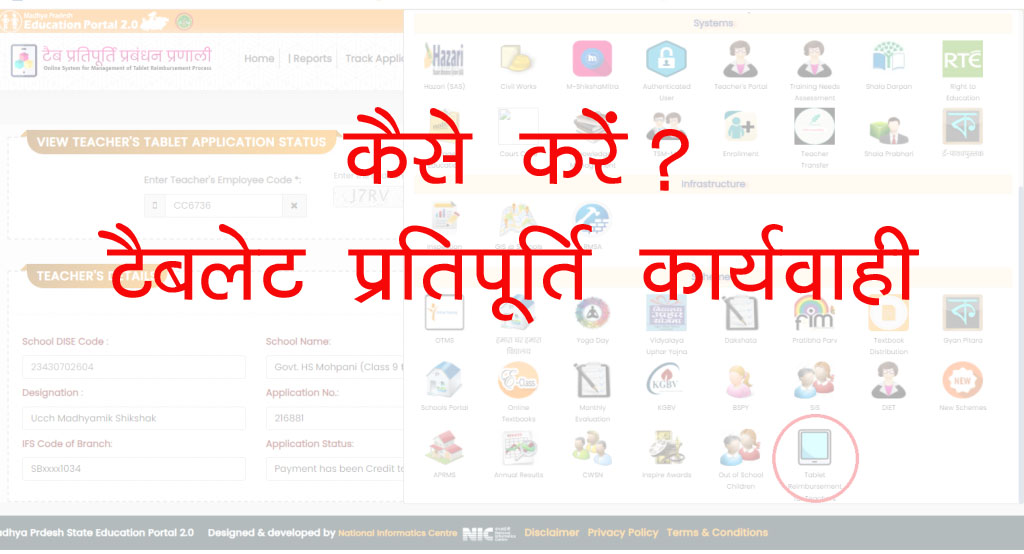कैसे करें टैबलेट प्रतिपूर्ति कार्यवाही – All Process
- Click on “Tab Pratipurti” button for the Reimburshment process.
- Click on the “टैबलेट क्रय हेतु पंजीयन”
- Read the Instructions.
- Give Your consent by clicking on this checkbox of the undertaking.
- Click this button forr the final acceptance and registration for the Tablet Reimbursement.
- Teacher has successfully registrered for tablet reimbursement.
- Click on the “Tablet Purchase Pratipurti” button and enter the tablet configuration and its invoice information.
- This process will be donee only through newly purchased tablets, confirm the same.
- All information detailed in Tablet Module – Please See here.
Tablet purchase by Teacher –
https://www.youtube.com/channel/UC3yxxZ_veaqY6iV81Ltu6xQ